Isn’t it annoying when something as simple as your LED strip lighting suddenly stops working? These typical difficulties, whether they won’t switch on, flicker, or act erratically, can quickly disrupt your plans. Fortunately, most are easily repaired; there is no need to bring in the cavalry every time.
In this guide, we will walk you through the most common LED strip light issues and show you how to troubleshoot and fix them with just a few simple checks. Following these steps will save you time and money and make you more confident when dealing with your lighting system. Let’s dive in and figure out how you can get your LED strip lights working again.
Problem 1: LED Strips Won’t Turn On
If your LED strip lights do not turn on, the problem, in most cases, is with either the power supply, the wiring, or the connections. Here’s how you can figure out what went wrong:
Cause
The most common causes include a malfunctioning power supply, incorrect voltage delivery, or loose connections. Sometimes, wiring mistakes or poorly attached connectors are the culprits.
Solution
First, check your power supply: it has to be the right voltage and capable of sourcing the total wattage of your LED strips. So, for example, if you use a 12V LED strip, the power supply has to be 12V and capable of sourcing the current for all of them put together. You may test this with a multimeter at the output. If the voltage is incorrect, you will need to change the power supply.
First, check your connections. Ensure that the cables are securely linked, with no loose or damaged connectors. If you detect any difficulties, make sure to fix or replace the connectors as needed. Finally, make sure the wire is properly installed, especially if you’ve modified or expanded the strips.
Problem 2: LED Strip Lights Flickering
Flickering can be quite an annoying problem; however, it is usually a symptom of deeper issues with your power or wiring.
Cause
Usually, flickering is caused by voltage fluctuations, a bad controller, or poor connections. It may be that the voltage does not remain fixed, hence making the lights flicker, or it may be a problem with the controller.
Solution
Use a multimeter to check the power supply voltage. The output must be steady and correct to avoid flickering. In the case of fluctuating voltage, changing the power supply may be the solution for the problem.
Also, examine the controller; it needs to be compatible with the LED strip’s voltage and current specifications; additionally, it should share the same control protocol (PWM, for example). If the controller is out-of-date or incompatible with your device, it might need to be updated or replaced.
Finally, look for any loose wires or rusted sections in all of the connections. Tighten the loose connectors and use an electrical contact cleaner or dry cloth to clear the corrosion.
Problem 3: Half of the LED Strip Lights Are Not Working
Cause
A broken strip segment, failed solder joints, or even a long-distance voltage loss could cause half of the lights to go out.
Solution
Look for any visible indications of damage on the LED strip. Any section with blackened LEDs or physical breakage will need to be replaced. If you find a broken solder joint, you can fix it by resoldering that one joint, or even using connectors to bypass that little section where it was damaged.
For longer strips, voltage drop is inevitable. If your strip is long enough—say, 10 meters in a 12V system—then you may notice that the sections at the end are dimming or not working at all. If so, either divide the strip into smaller parts or move to a 24V system for better distribution of power.
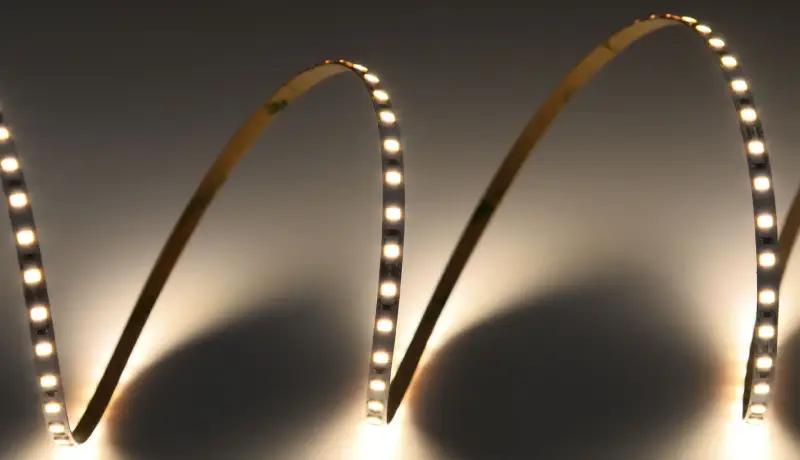
Problem 4: LED Strip Lights Display Incorrect Colors
Cause
The cause of this usually comes from either damaged LED chips or a problematic controller. In RGB strips, each color has its chip, so you may experience color distortion if one of the chips is damaged.
Solution
Begin by examining the LED strip for broken chips. If you see that a particular color is out or missing, you may have to replace the bad LEDs-or even the whole section.
Next, ensure that the controller is compatible with the LED strip. If it is the wrong controller, it may cause the color to mismatch or even flicker. Reset the controller; if necessary, replace it with one matching your LED strip’s specifications.
Lastly, double-check your connections. LED strips have different wires for every color—red, green, and blue. If they are connected incorrectly, they will emit incorrect colors. Check again that the connectors are tight and that the wires are connected to the proper terminals.
Problem 5: LED Strips Are Falling Off or Not Sticking
The adhesive issue or surface preparation is typically the cause of your LED strips not adhering to a surface or falling off after installation.
Cause
Either the adhesive does not stick that well, or the surface it is being put on has not been cleaned properly. Even more weight of the strip, or from environmental factors, would cause peeling off over a period of time.
Solution
First of all, clean the mounting surface totally. Dust, grease, or dirt could prevent a good bond by the adhesive on the LED strips. Use a soft cloth with little cleaning solution and wipe the portion where the led strip is about to be mounted.
If the glue that came with the strip isn’t holding up effectively, try a stronger mounting adhesive designed for LED strips. These adhesives bond far better than traditional choices.
Also, ensure that the surface is smooth, dry, and devoid of dampness. Consider using waterproof LED strips or extra adhesive in high-humidity situations.
Problem 6: LED Lights Are Stuck on One Color or Flashing On/Off
If your LED lights are stuck on one color or flashing on and off, most likely there is a malfunctioning controller or incorrect wiring.
Cause
The cause can also be a malfunctioning or incompatible controller, incorrect settings, or bad connections. Much of the time, the actual cause is merely a poor connection between the controller and the LED strip.
Solution
First of all, reset the controller; most of the time, this would synchronize the settings with the strip. If not, then replace the controller with a compatible one.
Next, check all connections. Loose or damaged wires might lead to unreliable operation. Make sure everything is securely linked, especially if you’re using connectors to connect many pieces of LED strips.
Finally, check your controller’s settings. Some controllers offer settings for flashing or locking the lights to a specific color. Ensure that your settings are appropriate for the impression you want to achieve.
Prevention Tips
Although troubleshooting is useful, avoiding problems altogether is always preferable. The suggestions below will help you prolong the longevity of your LED strips:
1.Ensure Compatibility
Always ensure that the power source matches your LED strip’s voltage and current requirements. For instance, a 12V strip should only be used with a 12V power supply. Many problems are invariably caused by mismatched components.
2.Proper Installation
Apply the right adhesive when installing your LED strips. The adhesive that may come with many LED strips is sometimes not strong, especially on rough or porous surfaces. Additionally, for the glue to adhere properly, your installation surface must be dry and clean.
3.Adapt to the Environment
If you are installing LED strips in an outdoor area or humid area, select waterproof strips. Make sure also that the place where you will install the strip is well ventilated to avoid overheating. Bad ventilation may shorten the life of your LED strips and cause them to fail prematurely.
Easy Checking Steps for Common LED Strip Issues
The following actions can be taken immediately to fix issues with your LED strip lights:
- Power Supply: Ensure that the power supply is appropriate for the voltage and current requirements of your LED strip.
- Connections: Look for damaged, loose, or corroded wires and connectors.
- Controller: Reset the controller; if this doesn’t help, replace the controller.
- Inspect the LED Strips: Check for damaged sections or broken solder joints and change or fix as required.
Check our other blog postings for more thorough troubleshooting, installation guidelines, and expert advice on LED lighting. If you have any further questions about high-quality LED goods or would want help with your next LED lighting project, please do not hesitate to contact us. Our crew is always ready to help.




